Test bank
Using Sage 50 Accounting 2021, 1st edition Mary Purbhoo Canadian Edition 2021 Test bank
Using Sage 50 Accounting 2021 Test bank
Take Advantage of the limited Time offer
If you are interested to buy this product just click on the button to buy via Whatsapp We have 24/7 Customer Support and you can also Deal with US by Email on
[email protected]
[email protected]
Using Sage 50 Accounting
Original price was: $40.00.$35.00Current price is: $35.00.
Using Sage 50 Accounting 2021, 1st edition Mary Purbhoo Canadian Edition 2021 Test bank
Table of contact
Part 1 Getting Started
- Getting Started: Introduction to Sage 50
- GST, HST and PST
Part 2 Applications
- Binh’s Bin: General Journal
- Love It Again: General Ledger Setup
- Groen Fields: Accounts Payable
- Phoebe’s Photo Studio: Accounts Receivable
- Air Care Services: Receivables & Payables Setup
- Helena’s Academy: Payroll Journal
- Northern Lights: Payroll Ledger Setup
- Kara’s Kitchens: Inventory
- Andersson Chiropractic Clinic: Orders, Quotes & Deposits
- Maple Leaf Rags: Currencies, Remittances & Accountant’s Copy
- Shady Corners: Allocations & Electronic Payments
- Sound, Inc.: Budgeting
- Tesses Tresses: Reconciliation & Deposits
- VeloCity: Payroll & Inventory Setup
- Stratford Country Inn: Comprehensive Practice
Part 3 Advanced Premium Features
- Ryder’s Routes: Time & Billing
- Able & Associates: Departmental Accounting
Part 4 Appendices
- Appendix A Installing Sage 50
- Appendix B Shortcuts & Terminology
- Appendix C Correcting Errors after Posting
Sample for the Test bank Using Sage 50 Accounting 2021
CHAPTER 1 QUESTIONS (Getting Started)
- When first opening the Sage 50 program you will be asked to choose –
- select an existing company
- to create a new company
- restore from backup
- any one of the above
- To see that your working copy contains all the files from the data folder –
- open the sample company
- open the appropriate drive to verify data folders and files
- show the select company window at startup
- create a new company
- The save function automatically –
- saves changes to the data file and the backup file at same time
- saves changes as another file and keep it open
- takes place each time you close a data file
- restores a file that was previously saved
- The Sage 50 help function will –
- give information on using the Sage 50 program
- give other information about the program
- give information about accounting procedures and practices
- give you advice on all of the above items
- Sage 50 Advice, the Help Menu, the Status Bar and the Tool Buttons –
- are other textbooks on the Sage 50 Program
- are various methods available for on-screen assistance
- allow you to make changes to the journal entries
- allow you to make changes to the ledger accounts
- The home window main menu bar contains such functions as –
- file, view, setup, business assistant, maintenance, reports, history, help, support
- tool buttons, sizing buttons, open buttons, close buttons
- recording general journal entries
- recording general ledger entries
- The Sage 50 home window does not display –
- icons for the ledger accounts
- icons for ledgers and journals
- icons for individual accounts
- icons for the journals
- Which one of the following comments is not true of the Sage 50 program –
- the help menu may be removed or hidden
- the automatic advice option may be turned off or on
- the shortcuts may be removed or changed
- the home window modules may be removed or hidden
- The Sage 50 Business Advice topics –
- give information on various ledger accounts
- give other information on various journals
- general business information or accounting practices
- give you advice on how to proceed to the advice tool
- To change date format settings in the Sage 50 data file, you must access –
- the Sage program system settings screen
- the Windows control panel screen
- the Windows explorer properties menu
- none of the above
Using Sage 50 Accounting 2021, 1st edition Mary Purbhoo Canadian Edition 2021 Test bank
Order Using Sage 50 Accounting on
and Here by Email
https://testsolutionmanual.com/contact/
3 reviews for Using Sage 50 Accounting 2021, 1st edition Mary Purbhoo Canadian Edition 2021 Test bank
Show all
Most Helpful
Highest Rating
Lowest Rating
Add a review

Using Sage 50 Accounting 2021, 1st edition Mary Purbhoo Canadian Edition 2021 Test bank
Original price was: $40.00.$35.00Current price is: $35.00.
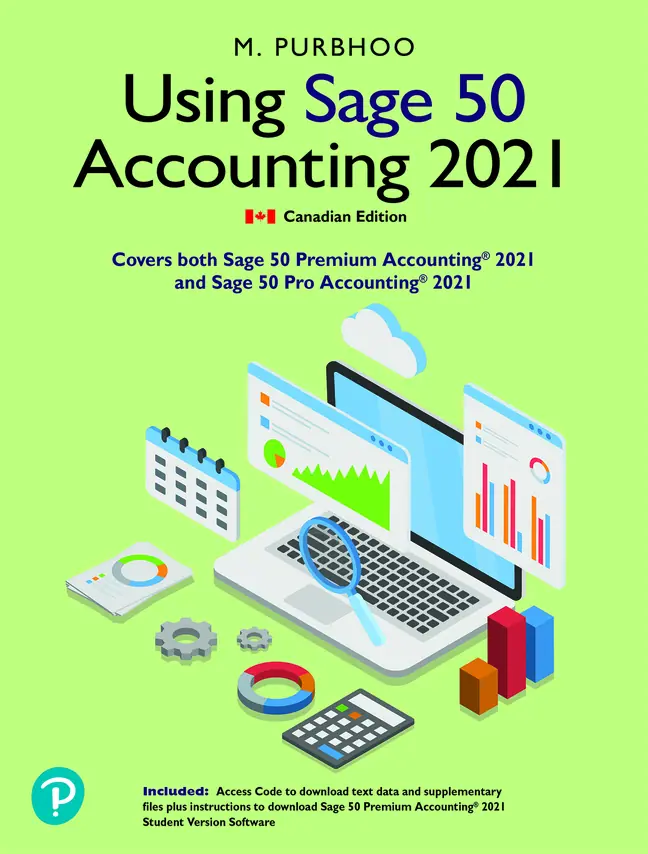
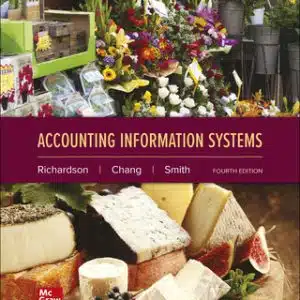
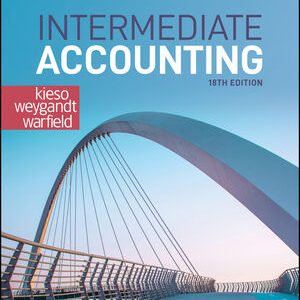
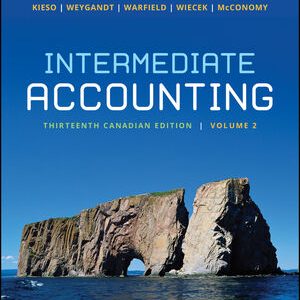
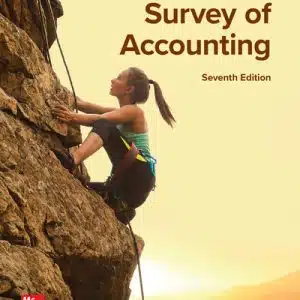
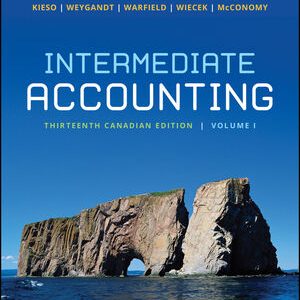
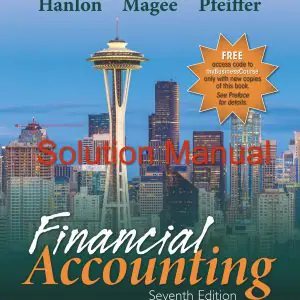



Nolan (verified owner) –
Very well worth the money.
Paul (verified owner) –
Very fast delivery.
John (verified owner) –
Very well worth the money.